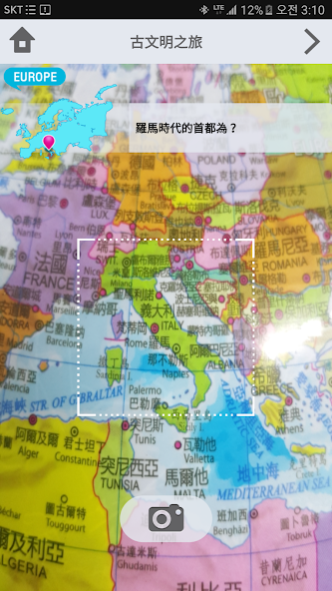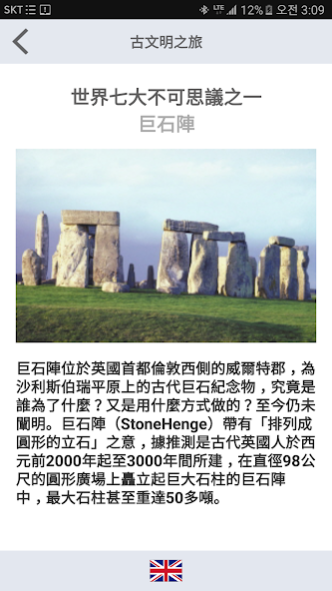前ClickWorld Kids TW (好市多地球儀) 1.24
Free Version
Publisher Description
Play with us!
A smart globe that can browse content on a smartphone.
CLICKWORLD will only start on globes sold by Costco in Taiwan.
CLICKWORLD KIDS & Taiwan Costco Globe
Children's theme
Apply for a passport and hold a global air ticket for departure.
The world's diet, animals, national information, the world's best and other rich themes make up.
Looking to photograph the area and naturally learn common sense in the world.
Shooting notes
[In the search mode, please follow the instructions to take the corresponding area]
If you are shooting a completely unrelated area, the app will not recognize it.
Keep a distance of about 10cm from the surface of the globe when shooting.
Please avoid direct light.
Do not shake when shooting, the application will not be recognized when the focus is not clear.
Click World only works with this Seojeon globe
This App is only applicable to the SEOJEON globe sold in Costco, Taiwan.
Applicable smartphone
Galaxy S4, S5, S6, S7/ Galaxy Note2, 3, 4, 5/HTC One M8
It can be applied to smartphones with the same or higher hardware performance.
About 前ClickWorld Kids TW (好市多地球儀)
前ClickWorld Kids TW (好市多地球儀) is a free app for Android published in the Teaching & Training Tools list of apps, part of Education.
The company that develops 前ClickWorld Kids TW (好市多地球儀) is 서전지구. The latest version released by its developer is 1.24.
To install 前ClickWorld Kids TW (好市多地球儀) on your Android device, just click the green Continue To App button above to start the installation process. The app is listed on our website since 2020-07-06 and was downloaded 51 times. We have already checked if the download link is safe, however for your own protection we recommend that you scan the downloaded app with your antivirus. Your antivirus may detect the 前ClickWorld Kids TW (好市多地球儀) as malware as malware if the download link to kr.co.flycats.clickworld.taiwan is broken.
How to install 前ClickWorld Kids TW (好市多地球儀) on your Android device:
- Click on the Continue To App button on our website. This will redirect you to Google Play.
- Once the 前ClickWorld Kids TW (好市多地球儀) is shown in the Google Play listing of your Android device, you can start its download and installation. Tap on the Install button located below the search bar and to the right of the app icon.
- A pop-up window with the permissions required by 前ClickWorld Kids TW (好市多地球儀) will be shown. Click on Accept to continue the process.
- 前ClickWorld Kids TW (好市多地球儀) will be downloaded onto your device, displaying a progress. Once the download completes, the installation will start and you'll get a notification after the installation is finished.